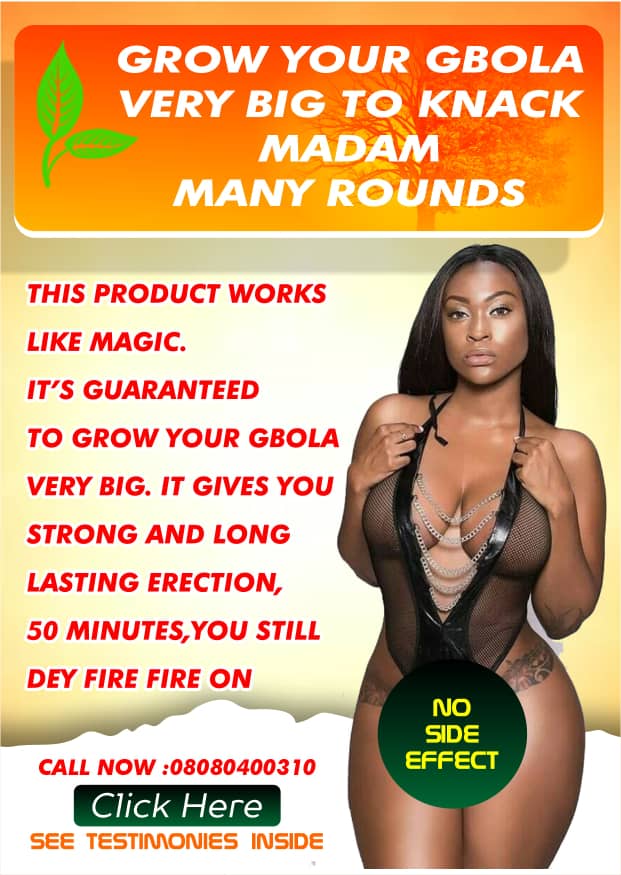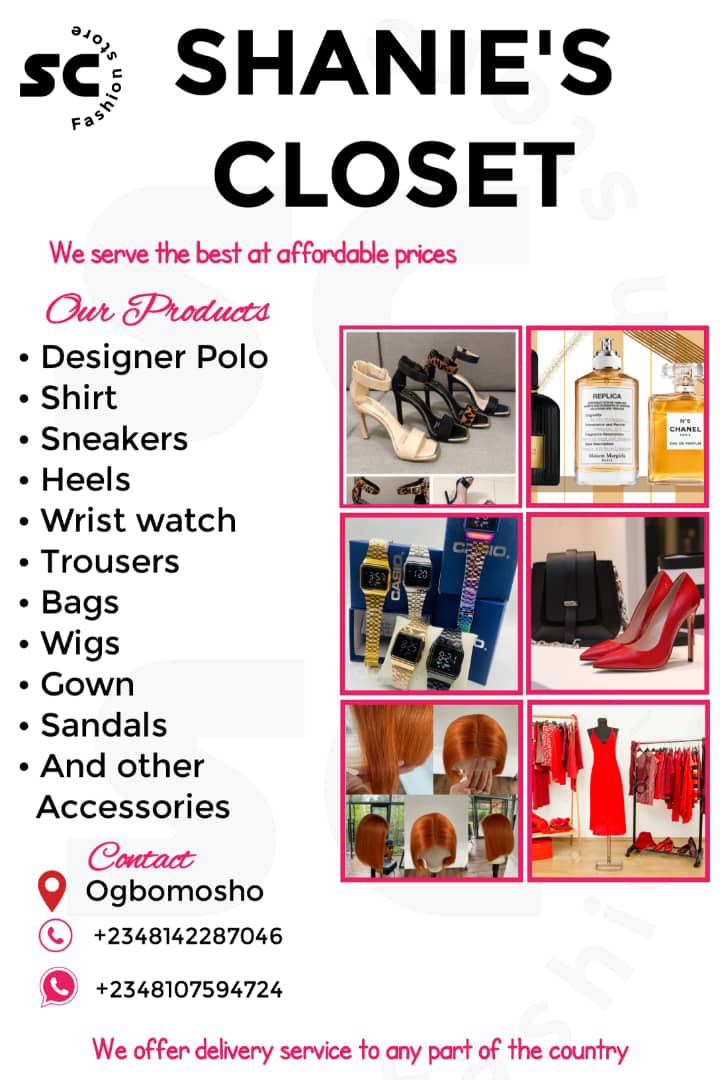
Meta AI is a new feature that allows users to interact with an AI assistant directly on their WhatsApp, Instagram, and Facebook accounts. This innovative feature brings artificial intelligence directly to the fingertips of Meta-owned social media users.
Tribune Online presents simple steps on how you can use this exciting feature on your WhatsApp, Instagram, and Facebook.
Update your Apps

First and foremost, make sure you update your WhatsApp, Instagram, and Facebook to the latest versions. For iPhone users, this can be done on the Apple Store, while Android users will need to visit the Play Store to update the Apps.
Access Meta AI
To access Meta AI on WhatsApp, tap the paperclip icon located at the bottom right corner of a chat window, and then choose “Meta AI” from the options. On Instagram, find the feature by tapping the paper airplane icon situated at the top right corner and selecting “Meta AI” from the menu. If you’re on Facebook, you can either type “@meta ai” in the search bar or tap the colorful blue circle icon that represents the presence of the new feature.
ALSO READ: We want to lead Africa in digital technology, Tinubu tells Meta
Give a task or ask a question
After accessing Meta AI on any of your Apps, the next step is to give it a prompt by typing any questions, requests, or tasks.
Get your answer immediately
Within a few seconds, Meta AI, like others you might have been using before, will provide you with valuable responses, recommendations, or even generate content that can assist you in fulfilling your requirements.
Discover more features
You can also explore more features such as creating images or artwork, generating creative content, translating text, and much more.