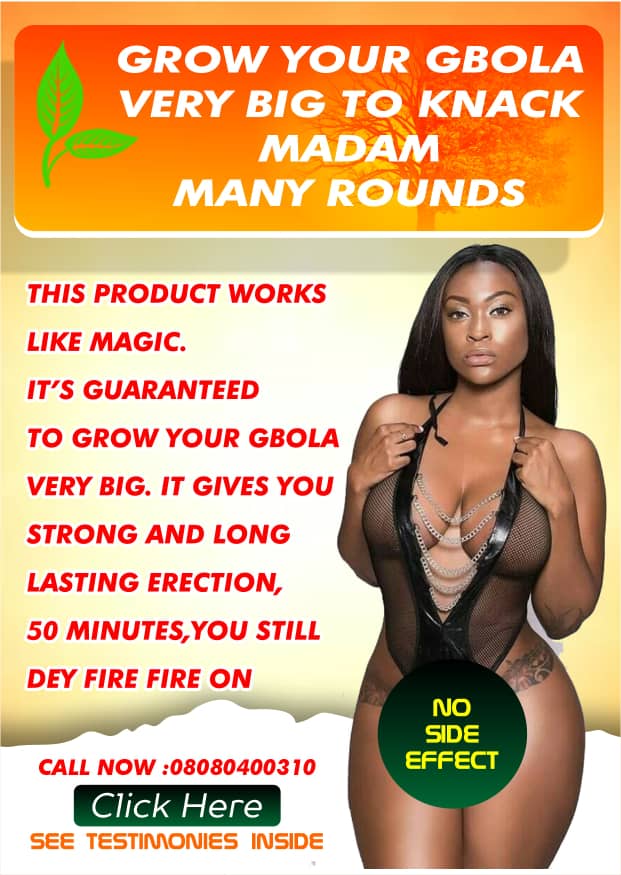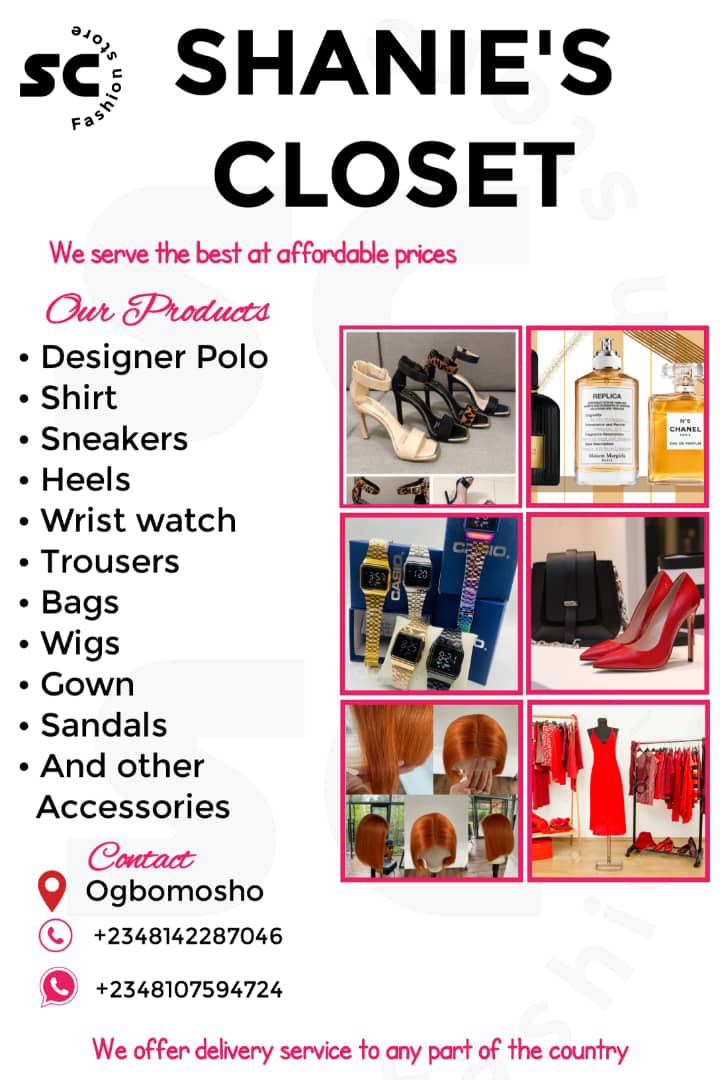
Nothing is more frustrating than charging your phone for long hours only to use it for a few minutes. You must have been wondering why your battery drains so fast and then you have to charge it again with a power bank or power supply.
It is better to fish out the possible reasons your phone battery drains so fast. This is because charging it frequently will damage the battery or your smartphone.

Below are the possible reasons your smartphone battery drains quickly:
1. Running background apps
You will be surprised to learn that a lot of applications run secretly, whether you use your phone or not. These apps running in the background consume more power secretly, and this drains your battery in the long run.
Background apps function even when you are not playing a demand or use on them. For Android or iOS users, these apps might be your calendar, WhatsApp anti-virus, health or VPN applications.
To disable these applications, go to “settings,” click on “device care,” and then click on “battery.”
You will discover the applications that have been draining your battery. To disable them, you click on each app and then put it to sleep or click disable.
2. Your screen brightness
Nothing consumes your battery more than your brightness. This is the fast-draining battery feature on your phone. A lot of people enjoy it when their phone is at its brightest, but little do they know that it drains their battery faster.
To prevent your smartphone battery from draining quickly, you need to reduce your brightness to the minimum to save your battery. You can adjust your phone’s settings to align with your brightness.
This setting helps your phone reduce the brightness when it is not needed and increases the brightness when it is needed. To adjust this automatically, follow the following procedures:
Click on settings
Then click on display or brightness
Turn on “adaptive brightness”
For those who have impaired eyes, you can turn on the dark mode feature. This saves more battery life than you can ever imagine.
ALSO READ: Dear Nigerians, see these amazing food combos that never go wrong
3. Active data usage
Using your phone for various things around the clock and even at night drains your battery faster. Most people leave their data on to receive urgent notifications during the day. The more notifications you receive, the less battery life you have.
Active data usage, regular phone calls, hotspot connections, Wi-Fi and other things that keep your phone busy consume more power.
4. Location or mapping apps
Using location-tracking apps like Google Maps work indirectly, even without accessing them directly. They track your movement and location constantly.
However, this has a huge effect on your battery as they consume more power. To avoid this, you can deactivate the apps or turn off your location.
Try out the above tips and enjoy your smartphone’s battery longer than before.
ALSO READ: How to free up storage space on your iPhone