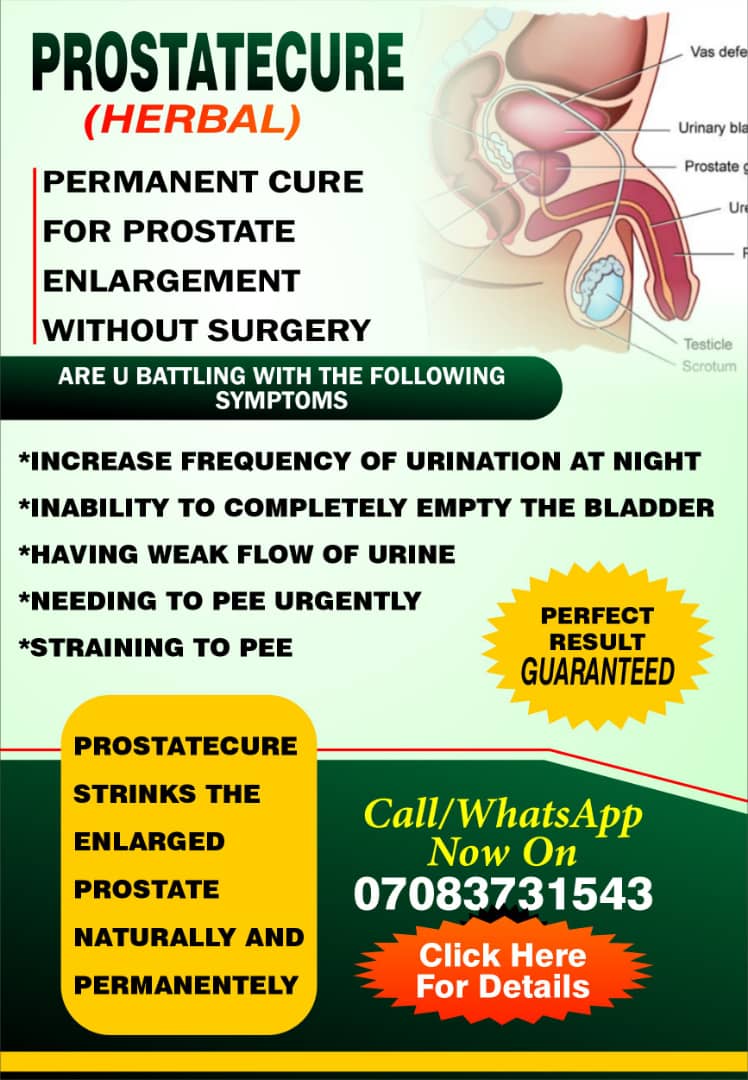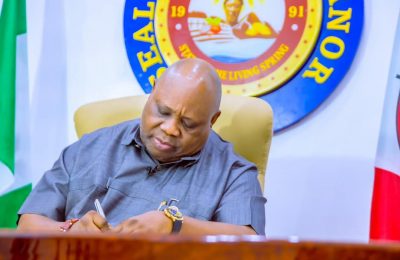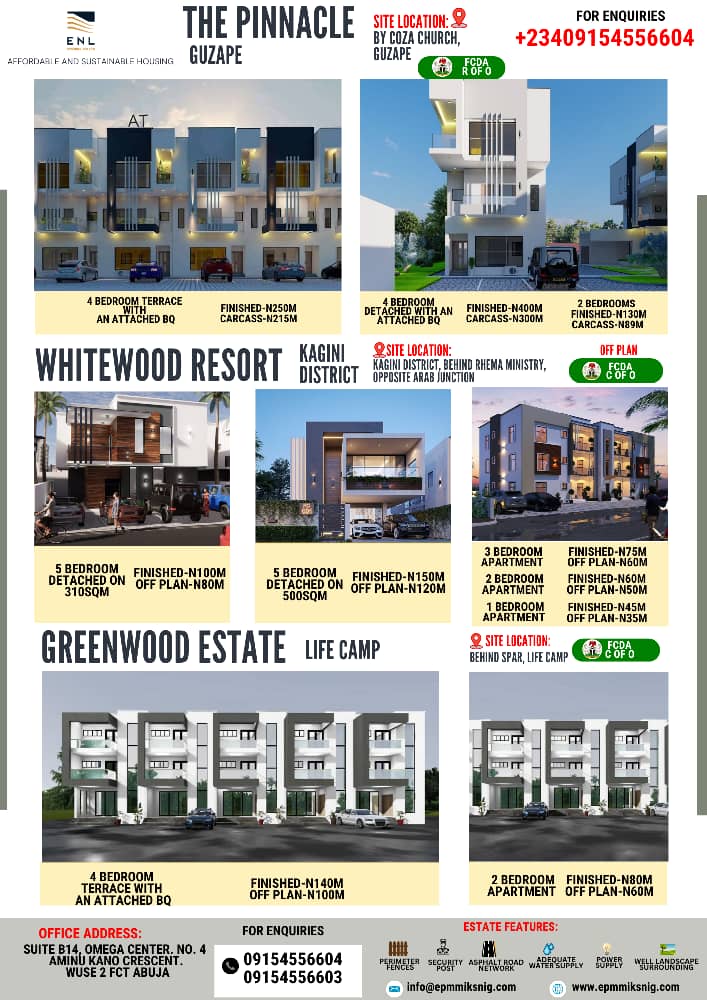

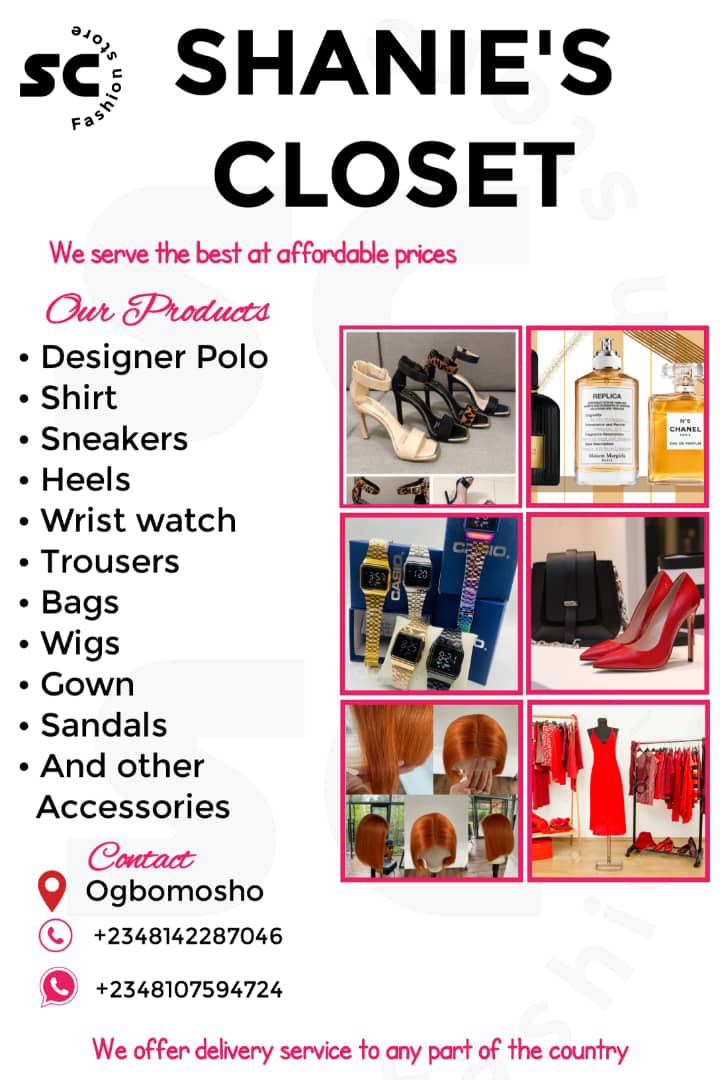

Before you begin to panic over any issue encountered during N-Power NASIMS registration or test, kindly go through this article on common NASIMS N-Power issues and solutions.
Below are some of the questions directed to Nationnewslead.com solution/support page about the Job Creation and Empowerment Initiative of the Social Investment Programme of the Federal Government:
Problem: It keeps saying “Fill size exceed 200kb”.
Solution: Kindly resize your documents. Download any of the photo resizing app from Google PlayStore; example litphoto or any other image cropping app, then use the app to resize your documents before uploading.
Problem: I’ve forgotten or don’t know what my NASIMS ID is.
Solution: Login to your NASIMS dashboard and copy your N-power Registration number that starts with NPWR/2020/…
Problem: I’ve successfully changed my password, and BVN validated as well. But, I can’t update my records because the Dubmit button is not responding.
Solution: Ensure you have a strong network connection, as you keep trying.
Problem: I did not received the link after it said successfully sent.
Solution: Check your email Spam or Junk folder.
Problem: It says a link has been sent to my email but I have checked Spam folder and all but it is not there.
Solution: We ask that you remain patient as you keep checking, the delay could be caused by the network.
Problem: I sent an email to N-Power Support but it sent an error delivery message stating address not found. Please no link was sent to me.
Solution: The correct email address to send message is support.npower@nasims.gov.ng.
Problem: My BVN cannot be validated.
Solution: Ensure that you are entering the corresponding details with that of your BVN used during previous registration.
Problem: Hello, pls I am finding it difficult taking the test, it always say “please update your details from the self service portal”. Kindly help please and thank you.
Solution: Update your details on the NASIMS portal.
Problem: I try to reset my password but cannot proceed.
Solution: Kindly use the most recent link sent to you.
Problem: When clicking on the test link, it shows NASIMS ID, how can I get that?
Solution: This refers to your N-Power Volunteers Network (NPVN) number given upon registration.
Problem: I applied for Npower last year (2020)… Is this supposed to be the selection process? I did apply for N-tech.
Solution: If you applied for N-power last year, you are required to visit NASIMS portal and update your profile.
Problem: The said email sent to my mail but not seeing anything.
Solution: Keep checking your email inbox and Spam folder as well.
Problem: Please my people I need more clearity, my husband and I registered last year since than nothing show whether we are qualify or not also must I first be part of beneficiary before moving to the next step?
Solution: No, if you applied last year, you are required to visit the NASIMS portal to update your record.
For those that are unable to take the test …… Please go back to your test now and mind you when putting the N-Power details e.g (NPWR/2020/073364213), please don’t end it with dot (.) because it will always displays error. So, kindly remove the dot and proceed. If you are doing the copy and paste remove the dot but you can use dot or anything you feel like in your password. But don’t mistakenly copy the dot when writing the NPWR/2020.
Nationnewslead: Kindly contact us @ Nationnewslead@gmail.com Call or Whatsapp: 08168544205, 07055577376