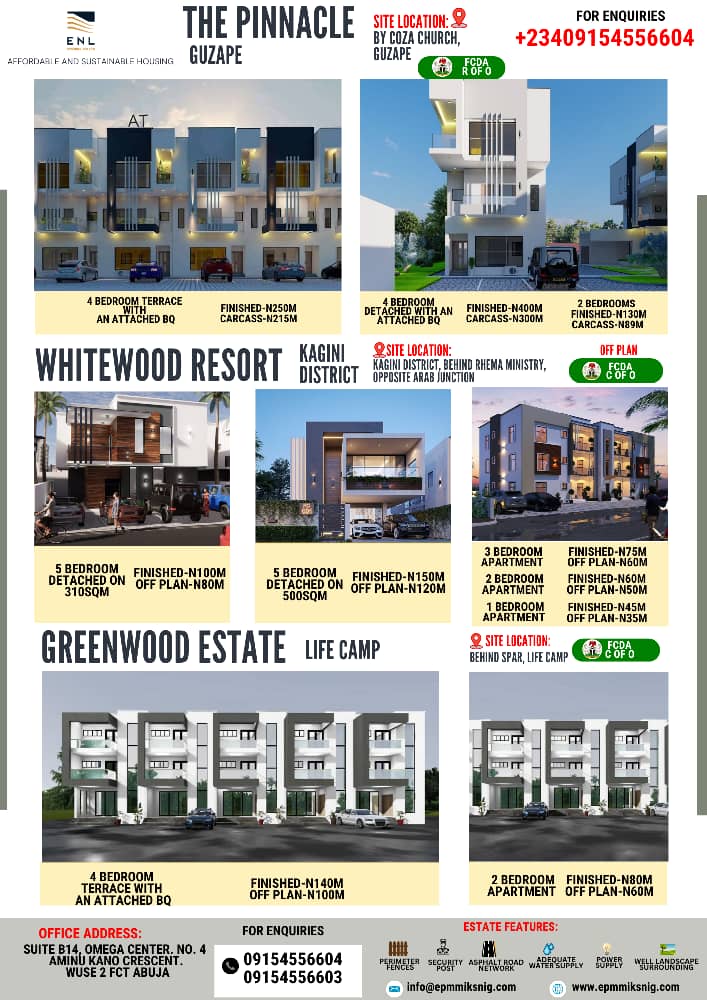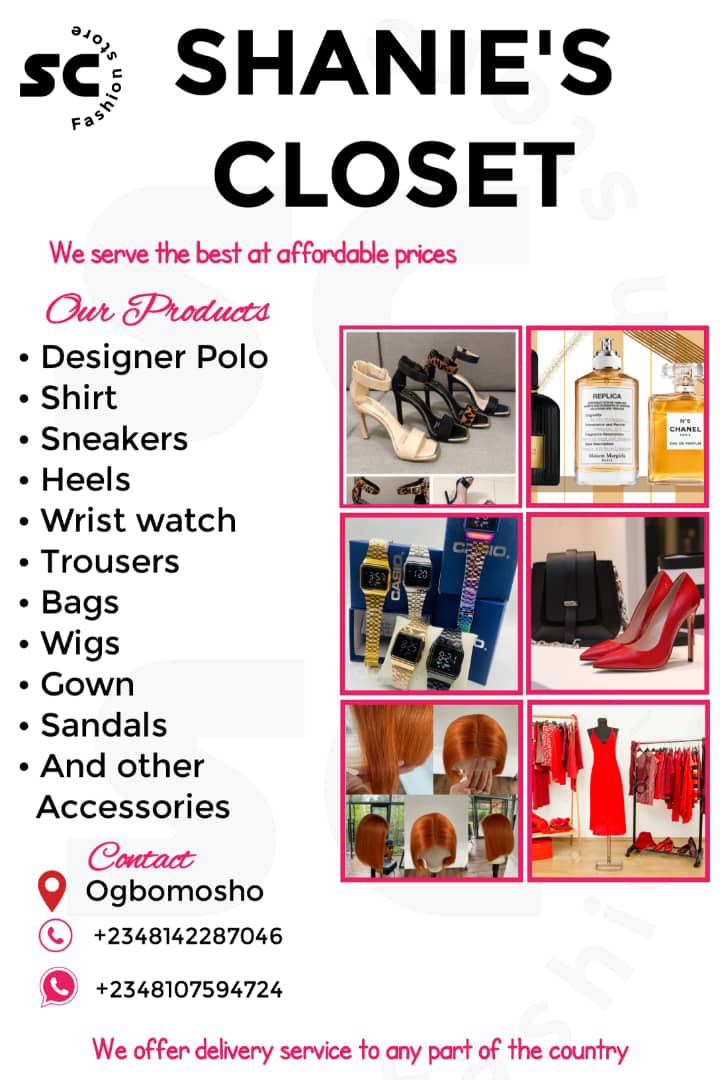
Software documentation is critical to the success of any IT project. It ensures that your team and users have a clear understanding of how your software works and how to maintain or improve it over time. But creating this documentation can be a complex, time-consuming task—until now. Where, PaceAI- An AI-powered solution for producing top-notch software documentation with ease and precision.

Why Use PaceAI?
What distinguishes PaceAI is its core foundation as it is a specialized platform built specifically for IT professionals, offering over 35 powerful tools tailored for tasks such as software documentation, product management, and technical analysis.
Unlike general-purpose AI solutions like OpenAI ChatGPT, which are designed for broad, versatile use cases, PaceAI is laser-focused on the needs of IT teams, providing a more tailored, industry-specific approach.
Advertisement
One of PaceAI’s standout features is the ability to input detailed project specifics and select from various IT role personas, ensuring that the output aligns perfectly with your project needs. This makes it particularly valuable for IT projects requiring precision and contextual accuracy.
It has built in IT methodologies, frameworks and best practices
PaceAI’s tools include advanced capabilities like user story generation, flowchart creation, and even editing existing flowcharts—features that ChatGPT does not offer. Beyond these, PaceAI is also great at generating requirements documentation and other critical technical outputs, streamlining processes that typically require significant manual effort.
Designed by IT professionals with a deep understanding of the industry’s challenges, PaceAI is purpose-built to enhance productivity and precision in technical projects.
This makes it a better solution for IT-specific tasks compared to general AI tools like ChatGPT, which lack the specialized functionality and focus required for such work.
with your IT projects or software documents, PaceAI is the answer. Here’s why:
Which PaceAI Tool Is the Best for Me?
PaceAI offers various tools, each designed to meet specific software documentation needs. Here’s a breakdown of which tool might suit you best:
– Chat: Ideal for different IT professionals or Teams who need to document for the different stages of their project lifecycle, and need tailored and contextual responses for their project.
– Acceptance Criteria: If your project involves writing user stories, this tool can help create acceptance criteria that are clear, detailed, and well-organized.
– Business Analysis Plan: For individuals or teams creating end-user guides, this tool ensures your business analysis plan is concise, easy to follow, and jargon-free.
– Flowchart Maker: If you’re drawing processes for your software, this tool ensures you can draw and edit your flowchart/processmap and is downloadable for your projects.
And 35+more tools
Choosing the right tool depends on the stage of your project and the type of documentation you need. The good news? You can use multiple tools simultaneously to cover all your bases.

PaceAI Strong Points
PaceAI brings a lot of value to the table. Here are some of its standout features:
– Time Efficiency: PaceAI speeds up the writing process by automating repetitive tasks, allowing you to produce high-quality documents faster than ever.
– Tailored for IT Professionals: Unlike generic documentation tools, PaceAI is specifically designed for IT professionals, with templates and features tailored to software projects.
How to Access PaceAI
Accessing PaceAI is straightforward:
1. Visit PaceAI.co.
2. Create an account or log in if you’re already a user.
3. Choose the type of documentation tool you need.
4. Input your project details and start generating content!
PaceAI works across a range of devices, so you can access it on your desktop, laptop, or even on the go. The platform’s user-friendly design makes navigation a breeze.
Should You Pay for PaceAI?
PaceAI offers both free and premium versions. The free version is robust enough for smaller projects, but if you’re handling more complex documentation or working in larger teams, the premium version is well worth the investment. Here’s what you get with the paid plan:
If you’re a professional working on high-stakes IT projects, paying for PaceAI could dramatically increase your team’s efficiency and document quality.
FAQs on PaceAI
1. What types of documentation can I create with PaceAI?
PaceAI supports various documentation types, including flowcharts, user stories, acceptance criteria documentation, Swot Analysis, and more.
2. Is PaceAI suitable for non-technical teams?
Yes, while it’s tailored for different IT professionals, its user-friendly interface makes it accessible to non-engineering teams, especially for creating end-user products.
3. Can I integrate PaceAI with my existing project management tools?
Yes, PaceAI offers integrations with several project management tools, making it easier to keep your documentation in sync with your documentation process.
4. Can I try PaceAI before committing to a paid plan?
Absolutely. The free version of PaceAI gives you access to many of its core features, so you can try it out before deciding whether to upgrade.
Hear more from one of the founders on LinkedIn- https://www.linkedin.com/in/nelson-uzenabor-08a86aa0/