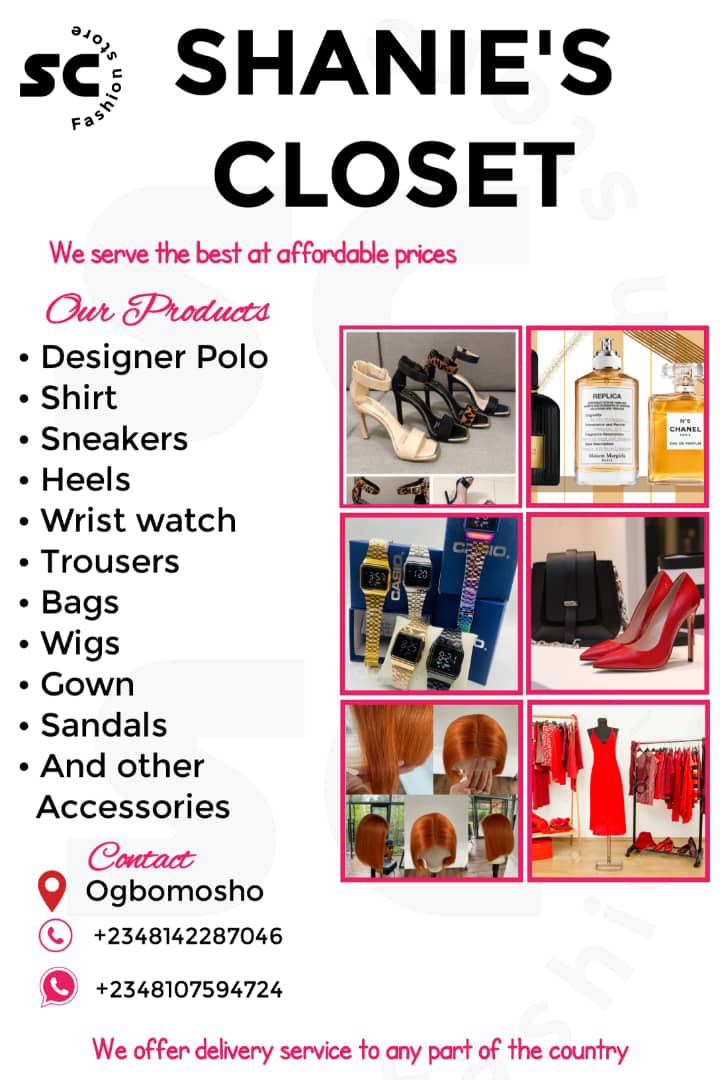Israel Arogbonlo
As results of 2023 general elections start coming in, here are step-by-step ways to monitor the process using mobile phone at the comfort of your home.
Step 1: Visit the INEC Result Viewing Portal website
To create an account, first-time users need to visit the INEC Result Viewing Portal website at http://inecelectionresults.ng.
Step 2: Click on “Create Account”

To create an account, simply click on the “Create Account” button located on the homepage of the website.
Step 3: Provide Personal Information
Fill in the required personal information, such as your name, email address, phone number, and password.
Step 4: Verify Email
After providing your personal information, a verification code will be sent to the email address you provided. Please check your email and copy the code provided.
Step 5: Enter Verification Code
Return to the INEC Result Viewing Portal website and enter the verification code you received in your email.
Step 6: Complete the Account Creation Process
Once the verification code is confirmed, complete the account creation process by providing additional details such as your state of origin, date of birth, and gender.
Step 7: Log In to Your Account
After completing the account creation process, log in to your account by entering your email address and password.
NB: With these simple steps, users can create an account on the INEC Result Viewing Portal and gain access to election results in real-time. It is important to note that users should always use passwords that can be remembered and kept secure.
READ ALSO FROM NIGERIAN TRIBUNE