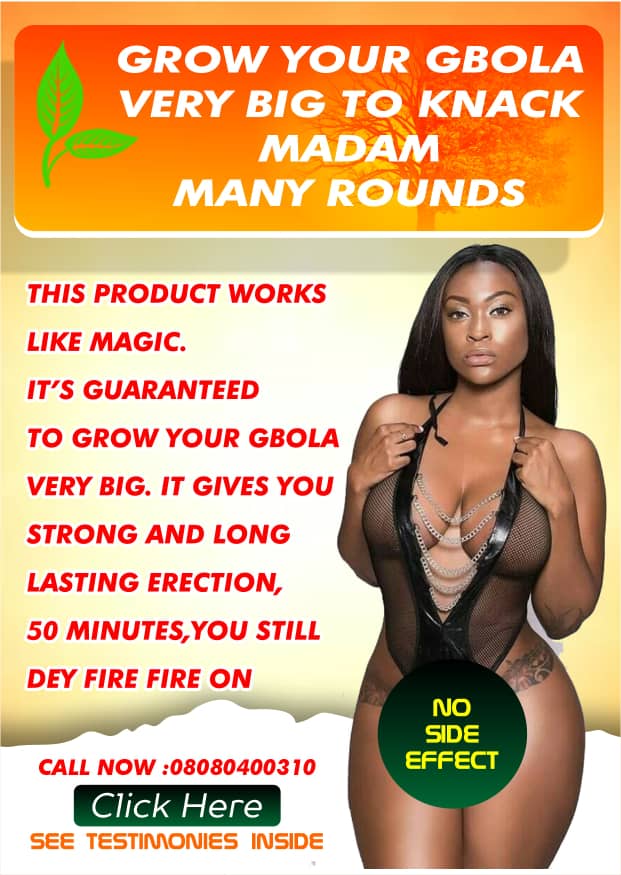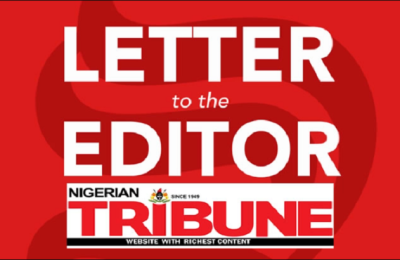The National Identity Management Commission (NIMC) has introduced an easy method for Nigerians to modify or update their information on the National Identification Number (NIN) platform.
Here’s a step-by-step guide on how to modify your data:
- Access the NIMC Self-Service App: Visit the website https://selfservicemodification.nimc.gov.ng on your web browser.
- Register or Login:
- If you don’t have an account, click on “Register” to create one.
- If you already have an account, click on “Login” and enter your credentials.
- Provide Required Information: After logging in, you will be prompted to enter the following details:
- Your National Identification Number (NIN)
- Last name
- Email address
- Access Data Modification Channel: Once you have provided the required information, the data modification channel will become accessible to you.
- Modify Your Data: Follow the prompts provided on the self-service platform to modify your data as needed.
This streamlined process aims to make it easier for Nigerians to update their information on the NIN platform.
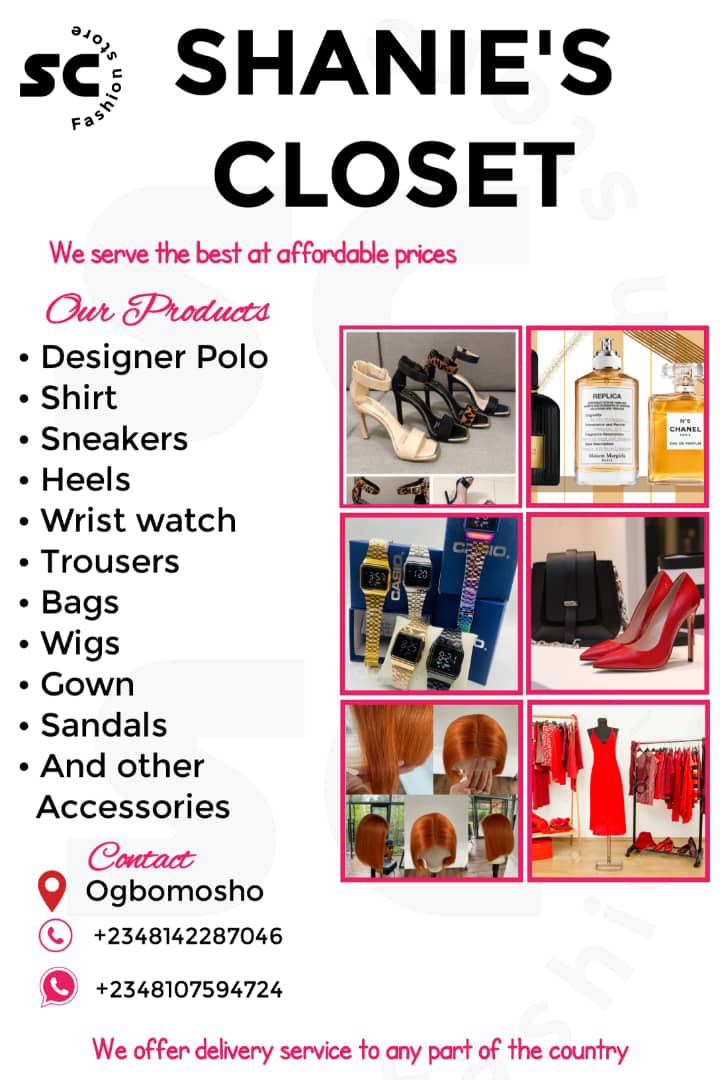
Did you know you can modify your name, date of birth, mobile number, house address, email address, etc., on the NIMC Self-Service App?
Kindly log on to:https://t.co/LqGAXUqO6H
All modifications on the National Identification Number (NIN) can be done seamlessly on the NIMC… pic.twitter.com/5o8FhPvBjD
— NIMC (@nimc_ng) March 23, 2024
https://platform.twitter.com/widgets.js
ALSO READ: Five amazing importance of charcoal you didn’t know